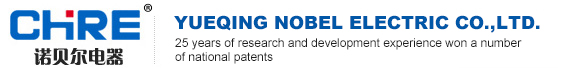How to set the parameters of the light control switch
Data:2016-9-30 Click:
Data:2016-9-30 Click:
System time setting steps:
1, when the system displays the time interface and no character blinking, press the up and down keys, switch between the time setting and the date setting.
2. Select the setting parameter by selecting the key according to the corresponding interface.
3, set the corresponding parameters according to the up and down keys.
Timing setting steps:
1, in the system display time interface, press the menu key, enter the timing settings.
2, through the up and down key selection: loop 1 of 1 open /1 = = 2 open /2 pass = 3 open /3 pass = 4 open /4 pass, loop 2 of 1 open /1 pass = 2 open /2 pass = 3 open /3 pass = 4 open /4 pass.
3. Observe whether the corresponding time is "-". This state indicates that this time is not enabled. Press cancel to determine whether it is enabled or not.
4, when enabled, press the select key to select the corresponding options: points, time, week
5. Setting time by up and down keys.
Illumination setting step:
1, in the system display time interface, press three menu key, enter the light illuminance to set the main interface.
2, set the switch state, control loop, control week by the option key.
3, when the switch state is ON, select the illuminance setting menu according to the up and down keys. They are: main interface, illuminance switch threshold, illumination time and illuminance time
4, in the corresponding submenu, select the parameters according to the selection key, through the up and down key settings.
1, when the system displays the time interface and no character blinking, press the up and down keys, switch between the time setting and the date setting.
2. Select the setting parameter by selecting the key according to the corresponding interface.
3, set the corresponding parameters according to the up and down keys.
Timing setting steps:
1, in the system display time interface, press the menu key, enter the timing settings.
2, through the up and down key selection: loop 1 of 1 open /1 = = 2 open /2 pass = 3 open /3 pass = 4 open /4 pass, loop 2 of 1 open /1 pass = 2 open /2 pass = 3 open /3 pass = 4 open /4 pass.
3. Observe whether the corresponding time is "-". This state indicates that this time is not enabled. Press cancel to determine whether it is enabled or not.
4, when enabled, press the select key to select the corresponding options: points, time, week
5. Setting time by up and down keys.
Illumination setting step:
1, in the system display time interface, press three menu key, enter the light illuminance to set the main interface.
2, set the switch state, control loop, control week by the option key.
3, when the switch state is ON, select the illuminance setting menu according to the up and down keys. They are: main interface, illuminance switch threshold, illumination time and illuminance time
4, in the corresponding submenu, select the parameters according to the selection key, through the up and down key settings.